How to use ImpactConnect
Step 1:
Set up your service and register your account. You’ll receive an ImpactConnect information email with detailed instructions about how to set up your service and register your account.
Step 2:
Start making calls using ImpactConnect by using the ImpactConnect App on your smartphone or tablet or by simply plugging your home phone into your ImpactConnect Voxbox.
ImpactConnect features
Included features
- CellConnect
- Voicemail
- Call Back
- Call Waiting
- Caller ID
- Last Number Redial
- Redial
Advanced features
- Anonymous Call Rejection
- Call Block
- Call Forward
- Do Not Disturb
- Selective Call Rejection
- Three Way Calls
- Voice Mail to Email
- Zone & Time Calling Restrictions
How to manage your account online
All information regarding your ImpactConnect service is available on our self-service customer portal, MyAccount at myaccount.impactconnect.net. To log into MyAccount, please use your ImpactConnect telephone number as your username and use your ImpactConnect account number as your password. Your telephone number and account number can be found at the top of this email.If you created a custom username and password when you registered for the service, please enter the custom username and password in the correct fields. Use the MyAccount portal to update and manage your features.
How to set up your voicemail
To access and set up your voicemail from your home telephone connected to a VoxBox simply dial *98. To set up your voicemail using the ImpactConnect App, simply tap the voicemail button or dial *98 using the keypad. Enter your password, which is the last 4 digits of your ImpactConnect Telephone Number. You can also set up your voicemail via MyAccount at myaccount.impactconnect.net. To manage your voicemail, go to myaccount.impactconnect.net or for more information about how to use your voicemail service, please visit www.impactconnect.ca/voicemail.

How to download and use the ImpactConnect App
Start calling right away with our free and easy-to-download ImpactConnect App. Download the App using your cell phone or tablet at the Apple iTunes AppStore or the Google Play store. To register your service using the ImpactConnect App, use the following QR code.
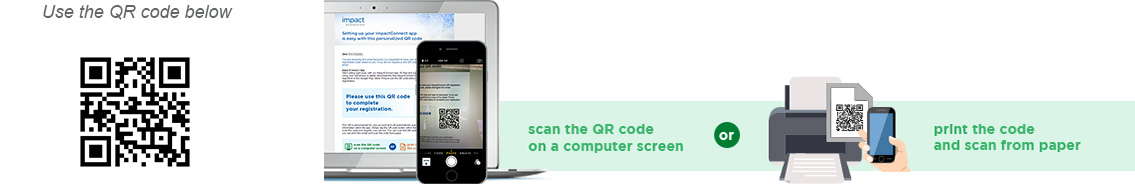
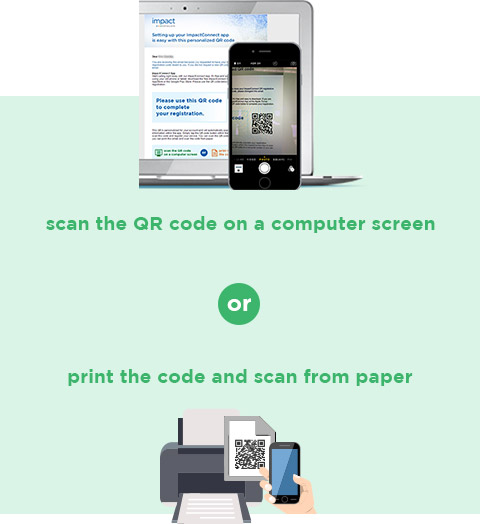
This QR code is personalized for your account and will automatically populate your registration information within the app. Simply tap the QR code button within the ImpactConnect App to scan this code and register your service. You can scan the QR code on a computer screen or you can print this email and scan the code from paper.
If you requested to keep your existing phone number
Do not cancel your current service until the ImpactConnect transfer process is complete. If you cancel your existing service before the transfer process is complete, it may cause you to lose your number. Once the transfer is complete, your existing number will be active in your new ImpactConnect account.
ImpactConnect will send you a separate email confirming the date and the completion of your phone number transfer.
How to use CellConnect
Your ImpactConnect service automatically comes with CellConnect at no additional charge. With CellConnect you can register up to 3 additional phone numbers to use as part of your ImpactConnect service. CellConnect can be used with any type of phone (even cell phones without smart phone capabilities). Just register your telephone number on MyAccount and use our convenient toll-free access number: 855-792-9419.
To place a call from a registered phone, dial the access number and follow the prompts. To make an international call simply dial 011 + Country Code + City Code + Phone Number when prompted. To call domestically, just dial 1 + Area Code + Phone Number.
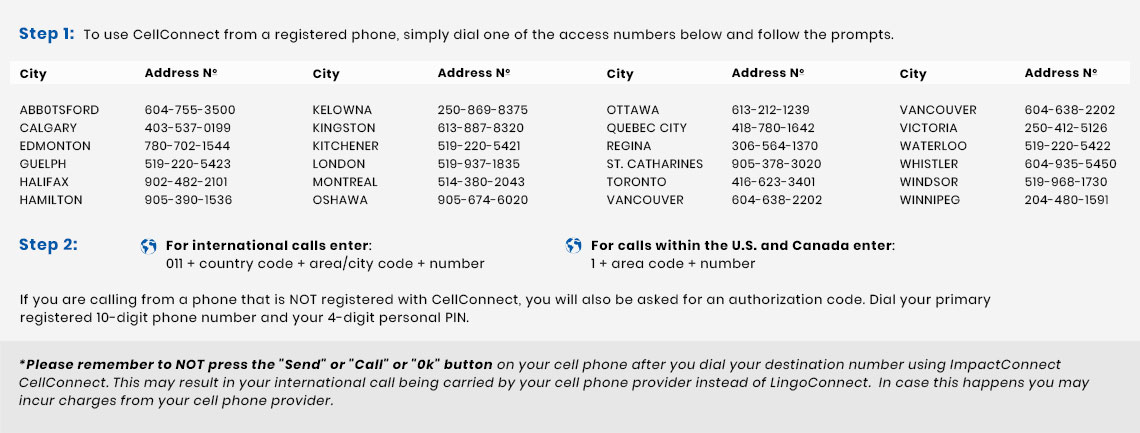
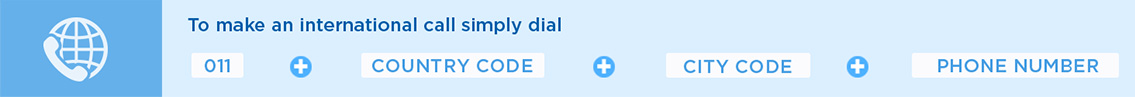
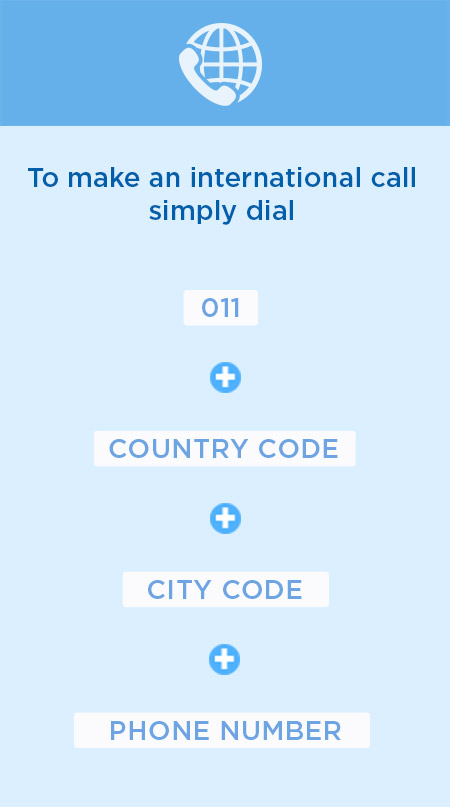
When using CellConnect on a mobile/cell phone, please remember DO NOT press the OK/SEND/CALL button after dialing your destination number, otherwise your call may be carried on your wireless provider, incurring additional costs. To learn more about how CellConnect works, click here.
Need help?
The ImpactConnect support team is always available at www.impactconnect.ca/support or 855-678-1901. We can answer any questions you have about your ImpactConnect service or features.
Why ImpactConnect?
- Connect with the world via clear and dependable calls
- Easily use ImpactConnect with your home phone, smartphone, or tablet
- Save money calling over our network



